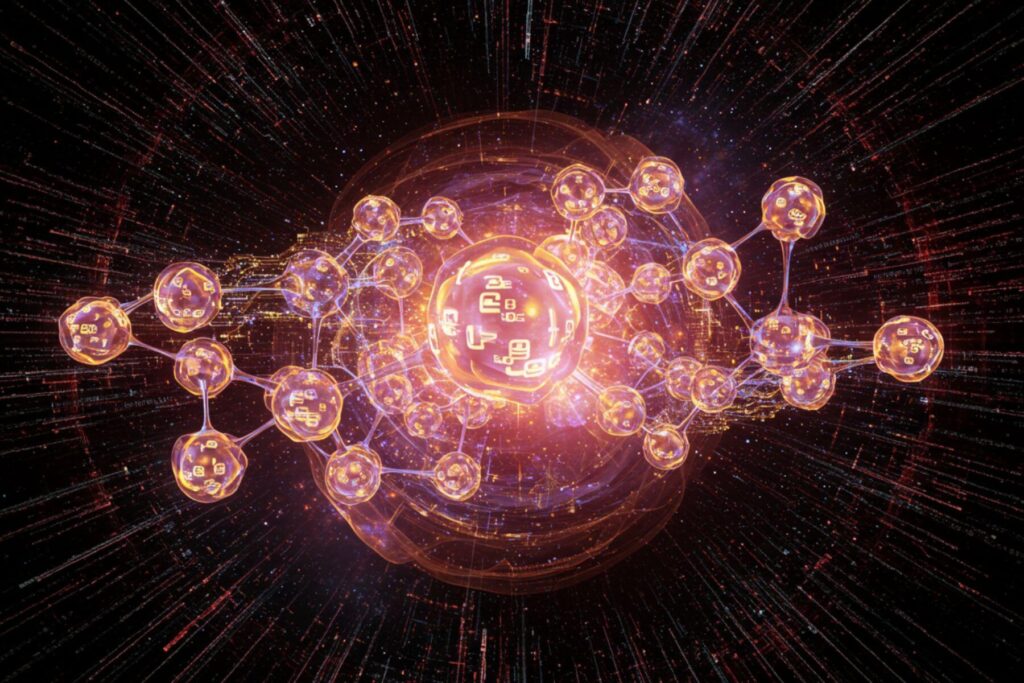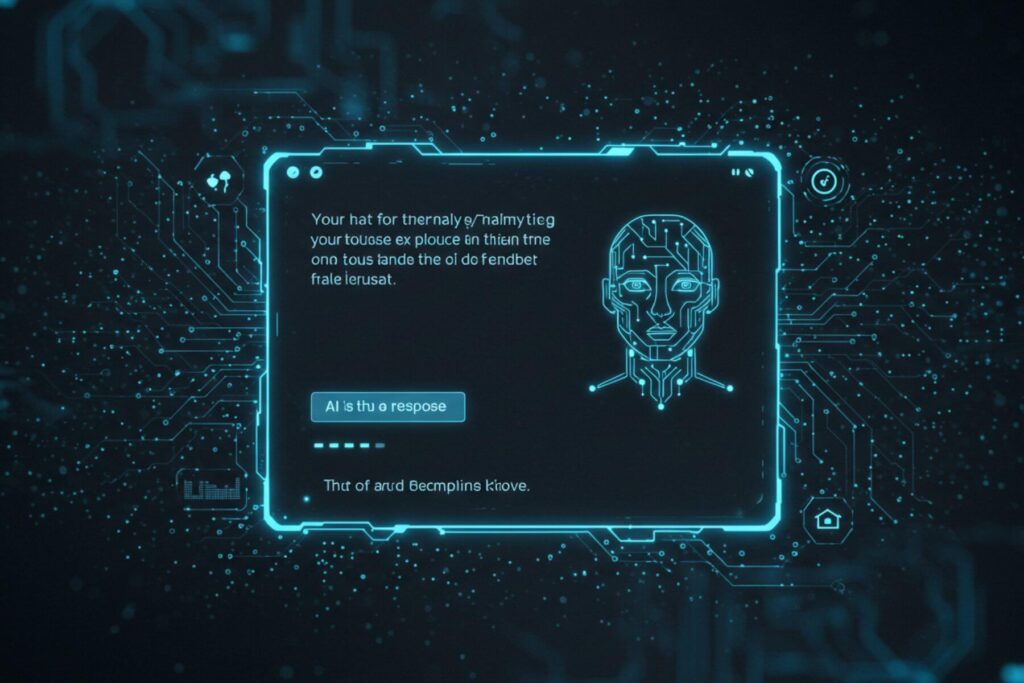WordPress is a powerful platform for creating websites, and one of its greatest strengths is the ability to customize your site’s appearance. While many themes come with built-in customization options, theme customizer plugins can take your design capabilities to the next level. In this article, we’ll explore the 10 best free WordPress theme customizer plugins for 2025, helping you create a unique and stunning website without breaking the bank.
1. Elementor
Elementor is a popular and versatile page builder that doubles as an excellent theme customizer. It offers a user-friendly drag-and-drop interface, making it easy for beginners to design beautiful websites.
Key features:
- Live editing: See changes in real-time as you make them
- Responsive design: Create mobile-friendly layouts effortlessly
- Pre-made templates: Choose from a wide range of professionally designed templates
- Widget library: Access a vast collection of elements to enhance your site
Elementor is perfect for those who want to create custom layouts and designs without coding knowledge. Its intuitive interface and powerful features make it a top choice for WordPress users of all skill levels.
2. SiteOrigin Page Builder
SiteOrigin Page Builder is another excellent option for customizing your WordPress theme. It’s lightweight and easy to use, making it ideal for beginners and advanced users alike.
Key features:
- Drag-and-drop interface: Easily create custom layouts
- Responsive design: Ensure your site looks great on all devices
- Widget bundles: Add extra functionality to your pages
- History browser: Undo and redo changes with ease
SiteOrigin Page Builder integrates seamlessly with most WordPress themes, allowing you to customize your site’s appearance without limitations.
3. Beaver Builder Lite
Beaver Builder Lite is the free version of the popular Beaver Builder plugin. It offers a simple yet powerful way to customize your WordPress theme.
Key features:
- Frontend editing: Make changes directly on your live site
- Responsive design: Create mobile-friendly layouts effortlessly
- Pre-built modules: Add various elements to your pages quickly
- Theme compatibility: Works with most WordPress themes
While the lite version has some limitations compared to the premium version, it still provides an excellent foundation for customizing your WordPress theme.
4. Customizer Export/Import
Sometimes, you may want to transfer your customizations from one site to another. The Customizer Export/Import plugin makes this process simple and straightforward.
Key features:
- Export customizations: Save your theme settings as a file
- Import customizations: Apply saved settings to other sites
- Theme-specific exports: Ensure compatibility between different themes
This plugin is particularly useful for developers and site managers who work on multiple WordPress installations.
5. Kirki Customizer Framework
Kirki is a powerful toolkit for theme developers, but it also offers benefits for end-users. It enhances the WordPress Customizer with additional controls and options.
Key features:
- Advanced color controls: Fine-tune your site’s color scheme
- Typography options: Customize fonts and text styles
- Responsive controls: Adjust settings for different screen sizes
- CSS generator: Automatically create custom CSS based on your settings
Kirki is an excellent choice for those who want more granular control over their theme’s appearance without diving into code.
6. Simple CSS
Sometimes, you need to make small CSS tweaks to perfect your site’s design. Simple CSS provides an easy way to add custom CSS directly from the WordPress Customizer.
Key features:
- Live preview: See your CSS changes in real-time
- Syntax highlighting: Makes writing CSS easier and less error-prone
- Device-specific CSS: Add custom styles for different screen sizes
Simple CSS is perfect for users who are comfortable with basic CSS and want to make minor adjustments to their theme’s appearance.
7. Header Footer Elementor
While Elementor is great for customizing page content, Header Footer Elementor focuses specifically on these crucial areas of your site.
Key features:
- Custom headers and footers: Design unique layouts for these important sections
- Elementor integration: Use Elementor’s powerful tools to create your designs
- Template library: Choose from pre-made header and footer templates
This plugin is ideal for users who want to create standout headers and footers that match their site’s overall design.
8. Customify – WordPress Theme Customizer
Customify is a lightweight yet powerful theme customizer that adds extra options to the WordPress Customizer.
Key features:
- Additional customizer panels: Expand your customization options
- Live preview: See changes in real-time
- Responsive controls: Adjust settings for different devices
- Export/Import: Save and transfer your customizations
Customify is great for users who want more control over their theme’s appearance without overwhelming complexity.
9. Yellow Pencil Visual CSS Style Editor
Yellow Pencil takes a unique approach to theme customization by allowing you to visually edit your site’s CSS.
Key features:
- Visual editing: Click and edit elements directly on your site
- Responsive editing: Customize for different screen sizes
- Custom animations: Add engaging effects to your site elements
- Device preview: See how your site looks on various devices
This plugin is perfect for users who want precise control over their site’s appearance without writing CSS code manually.
10. Astra Customizer Reset
Sometimes, you may want to start fresh with your theme customizations. Astra Customizer Reset makes this process simple and quick.
Key features:
- One-click reset: Clear all customizer settings instantly
- Partial reset: Reset specific sections of your customizations
- Backup option: Save your current settings before resetting
While designed for the Astra theme, this plugin works with many other WordPress themes as well.
Conclusion
Customizing your WordPress theme doesn’t have to be complicated or expensive. These 10 free plugins offer a wide range of options to help you create a unique and beautiful website. Whether you’re a beginner looking for an easy-to-use solution or an advanced user seeking more control, there’s a plugin on this list to suit your needs.
The best plugin for you depends on your specific requirements and skill level. Don’t be afraid to try out different options to find the one that works best for your site. With these powerful tools at your disposal, you can create a stunning WordPress site that stands out from the crowd in 2025 and beyond.