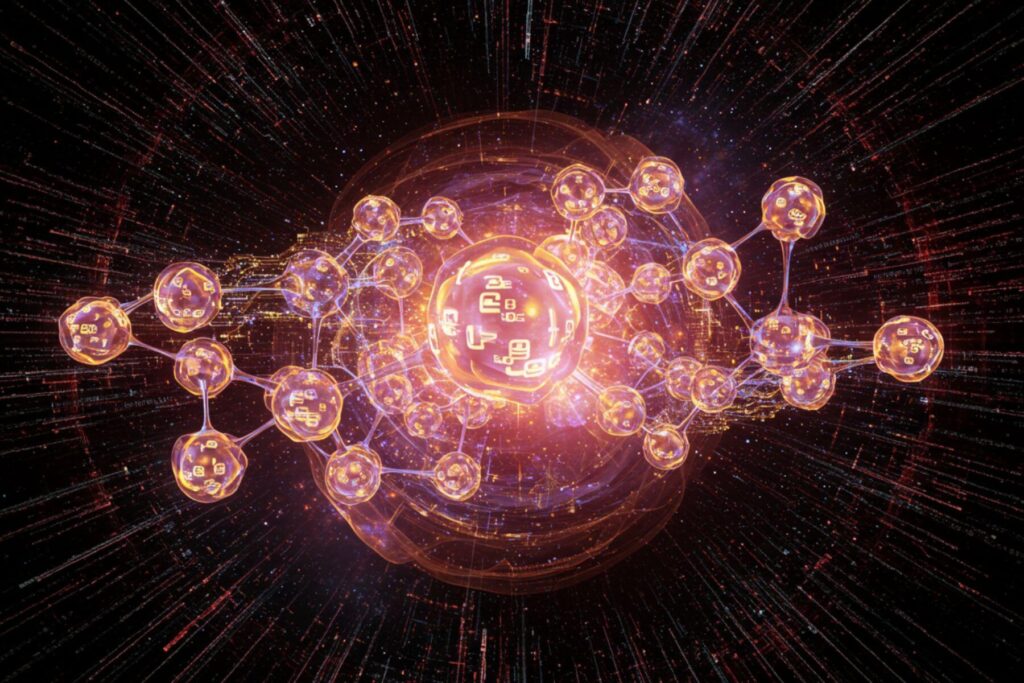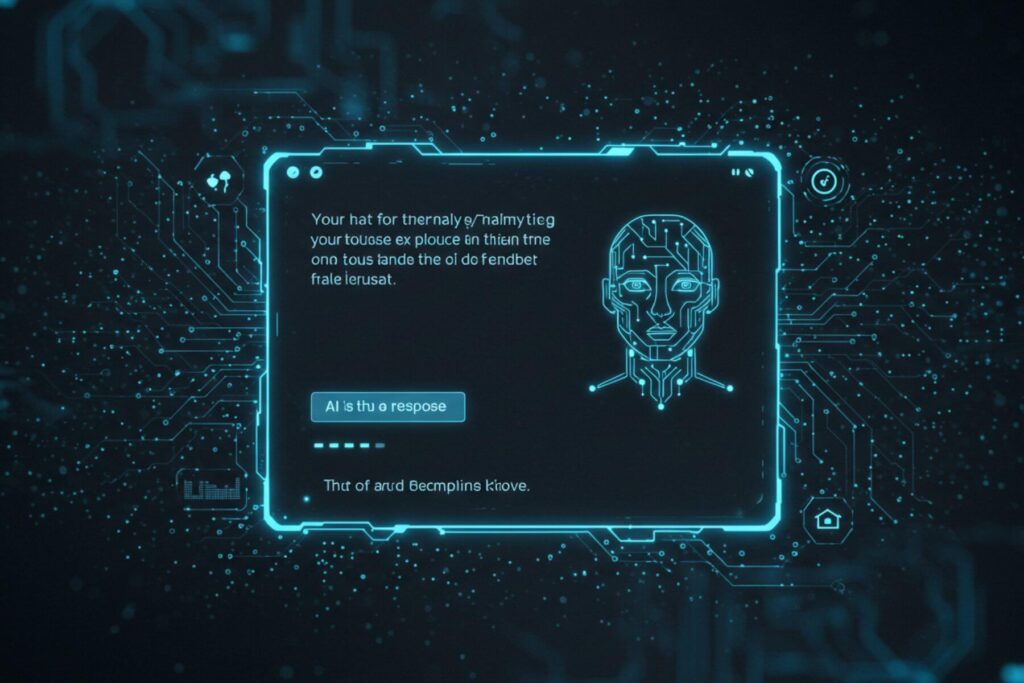WordPress is a powerful platform for creating websites, and one of its strengths is the ability to customize and extend its functionality through code snippets. However, managing these snippets can be challenging, especially for beginners. That’s where code snippet manager plugins come in handy. In this article, we’ll explore the 10 best free WordPress code snippet manager plugins available in 2025.
Why Use a Code Snippet Manager Plugin?
Before we dive into the list, let’s understand why you might need a code snippet manager plugin:
- Easy organization of code snippets
- Safe implementation without editing theme files
- Quick activation and deactivation of snippets
- Improved website performance
- Better control over where and when snippets are executed
Now, let’s look at the top 10 free WordPress code snippet manager plugins for 2025.
1. WPCode
WPCode, formerly known as Insert Headers and Footers, is a powerful and user-friendly plugin that’s perfect for both beginners and intermediate users.
Key features:
- Large library of pre-made snippets
- Support for PHP, HTML, CSS, and JavaScript
- Easy-to-use interface
- Conditional logic for snippet execution
- Automatic error handling
WPCode stands out because of its extensive library of ready-to-use snippets. This feature allows you to add new functionality to your site without writing code from scratch. The plugin also ensures that your custom code remains intact even when you change or update your WordPress theme.
2. Code Snippets
Code Snippets is a popular plugin that offers a simple way to add custom code to your WordPress site without editing your theme files.
Key features:
- Support for PHP snippets
- Easy activation and deactivation of snippets
- Import and export functionality
- Snippet organization with tags
- Built-in code editor with syntax highlighting
What makes Code Snippets special is its simplicity. It allows you to manage your snippets just like you would manage plugins, with easy activation and deactivation options. This plugin is ideal for users who primarily work with PHP snippets.
3. Woody Code Snippets
Woody Code Snippets is a user-friendly plugin that helps you manage and use code snippets and repeated content on your website.
Key features:
- Library of snippets accessible from the admin bar
- Support for shortcodes
- Conditional logic for snippet display
- Device-specific snippet loading
- Support for various code types (PHP, HTML, CSS, JavaScript)
Woody Code Snippets shines with its flexibility. You can add snippets anywhere on your site using shortcodes or set them to appear automatically. The conditional logic feature allows you to control when and where your snippets appear, making it great for targeted content or ads.
4. Post Snippets
Post Snippets is a powerful tool that lets you create a library of reusable code snippets and text content.
Key features:
- Easy snippet insertion from the post editor
- Custom shortcode creation
- PHP code support
- Snippet management page
- Import and export functionality
Post Snippets is particularly useful for content creators who frequently use the same code or text blocks. Its ability to process shortcodes as PHP code provides advanced customization options for more technical users.
5. Header Footer Code Manager
Header Footer Code Manager is a straightforward plugin that makes it easy to add code snippets to different parts of your website.
Key features:
- Simple interface for adding code to header, footer, or body
- Support for multiple scripts and styles
- Device-specific code insertion
- User action tracking for snippet changes
- No coding knowledge required
This plugin is excellent for users who need to add tracking codes, custom CSS, or other snippets to specific areas of their site without diving into theme files. Its simplicity makes it a great choice for beginners.
6. Insert PHP Code Snippet
Insert PHP Code Snippet is a simple plugin that focuses on making it easy to add PHP code to your WordPress site.
Key features:
- PHP snippet to shortcode conversion
- Dropdown menu in the WordPress editor for easy insertion
- Support for widgets
- Central management of all PHP snippets
- Beginner-friendly
This plugin is ideal for users who primarily work with PHP snippets. Its ability to turn PHP code into easily usable shortcodes makes it accessible even for those with limited coding experience.
7. Easy Code Manager
Easy Code Manager is a high-performance, file-based code snippet plugin designed for security and speed.
Key features:
- File-based snippet storage
- Support for various code types (PHP, JS, CSS, HTML)
- Advanced conditional logic
- Automatic error handling
- Custom shortcode creation
What sets Easy Code Manager apart is its file-based approach. By storing snippets in flat files rather than the database, it offers improved security and performance. This makes it an excellent choice for users concerned about site speed and security.
8. Shortcoder
Shortcoder is a versatile plugin that allows you to create custom shortcodes for various types of content, including code snippets.
Key features:
- Custom shortcode creation
- Support for HTML, JavaScript, and CSS
- Multiple editor modes (Code, Visual, and Text)
- Global enable/disable option
- Device-specific shortcode display
While not exclusively a code snippet manager, Shortcoder is great for users who want to create reusable blocks of content or code that can be easily inserted into posts and pages.
9. My Custom Functions
My Custom Functions is a simple plugin that allows you to add custom PHP functions to your WordPress site.
Key features:
- Simple interface for adding PHP functions
- Syntax highlighting
- Error notifications
- No need to edit functions.php
- Ideal for simple PHP snippets
This plugin is perfect for users who need to add small PHP functions to their site without dealing with theme files. Its simplicity makes it a good choice for beginners who are just starting to work with PHP.
10. Scripts n Styles
Scripts n Styles is a plugin that allows you to add custom CSS and JavaScript to individual posts and pages.
Key features:
- Page-specific CSS and JavaScript
- Global CSS and JavaScript options
- TinyMCE editor integration
- Support for HTML and shortcodes in widgets
- Ideal for per-page customizations
While not a traditional code snippet manager, Scripts n Styles is excellent for users who need to add custom code to specific pages or posts. It’s particularly useful for making small design tweaks or adding page-specific functionality.
Conclusion
Choosing the right code snippet manager plugin depends on your specific needs and level of technical expertise. Whether you’re a beginner looking for an easy way to add custom code to your site, or an experienced developer seeking a more robust solution, there’s a plugin on this list for you.
While these plugins make it easier to manage code snippets, it’s always important to be cautious when adding custom code to your WordPress site. Make sure you understand what each snippet does and test thoroughly before using it on a live site.
By using one of these code snippet manager plugins, you can enhance your WordPress site’s functionality, improve your workflow, and keep your custom code organized and easily manageable.